Download Pinterest images in no time!
Need to quickly download your pinned images in a .zip file OR export your pins directly to Figma? Pinpasta™️ Chrome Extension is for you!




Get it now!
Available for everyone for free! Works best if you combine the extension with our Figma Plug-in for a smooth import experience!
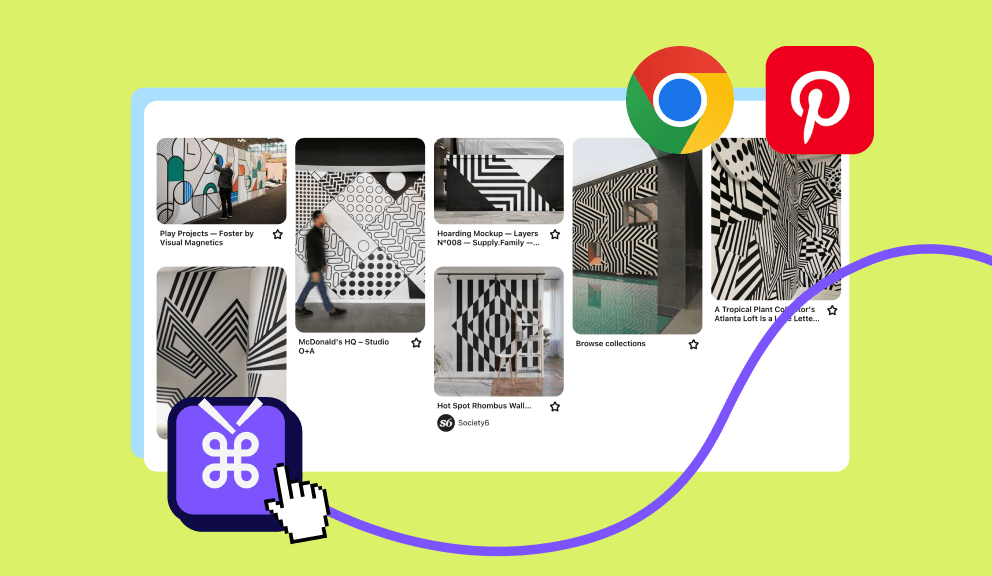
Chrome extension to get 'em all
You will need a browser solution to extract pins from your board and to download them in a .zip file. We created super simple extension to support you with that. Once extracted you can copy it and paste to our Figma plug-in!

Figma plug-in for easy import!
Our Figma plug-in let's you convert extracted images URLs into images in your Figma/FigJam artboards.
👑 Unlock Unlimited Features!
The free version of the plug-in allows you to process up to 30 images at a time. However, you can't download images directly from Chrome to your hard drive. Purchase lifetime access today to remove these restrictions!
"A very handy and lightning-fast tool for importing your pins. Recommend! ⚡️"@Dominik, Designer
Pinpasta™️ PRO
- You buy it once.
- You keep your license forever. No subscription bs.
- Unlimited imports, no limit per export
- NEW Download images to .zip
- Simple.
FAQ
How do I copy images from Pinterest using PinPasta?
PinPasta allows you to copy all pins from any Pinterest board to your clipboard. Just click the extension button, and you're ready to paste into Figma!
Do I need anything else to use PinPasta?
Yes, you need to install both the PinPasta Chrome Extension and the PinPasta Figma Plugin to seamlessly copy and paste images.
Can I use PinPasta to create moodboards in Figma?
Absolutely! PinPasta makes it easy to gather all your Pinterest inspiration and paste it directly into Figma or FigJam, perfect for creating moodboards.
What is the best way to copy multiple images from Pinterest to Figma?
With PinPasta, you can copy multiple images from Pinterest by selecting the pins you want and using the extension to copy them all at once. Then, paste them into Figma with the Figma plugin.
What are the limitations of the free version of PinPasta?
The free version allows you to paste up to 30 images in one go. Also, the paid version offers the ability to zip images from the extension and save them to a local drive. That way, you can use Pins in other software as well! To import more images or download them and save locally, you'll need to buy a license key for the full version.
Can I save Pinterest images to my local drive using PinPasta?
Yes, the newest version of PinPasta allows you to zip images and save the package on your local drive. This feature is available only in the Pro (paid) version, providing an easy way to store and manage your images offline.
How many devices can I activate my license key on?
Each license key is for personal use on up to two devices, which equals four activations if you use both the Chrome extension and the Figma plugin. Need more seats for your studio? Purchase additional license. You can manage your licenses in the License Manager.